Ever stumbled upon a video on YouTube and it had a song you really liked but never heard before? How do I search for a song on YouTube? Some music tracks are easy to find but others require more work, but I can assure you there is always a way to find it. Read the next sections to find out just how this can be done.
Use Information on YouTube Page
Video Description Technique
The first place you need to head to is the YouTube description underneath the YouTube video. A lot of videos actually provide details from where they extracted their music. Sometimes, you can come across new artists who actually produce music themselves. For example, a documentary of Norway in 4K video contains a playlist that contains relaxing instrumental tunes using violin, flute and piano.

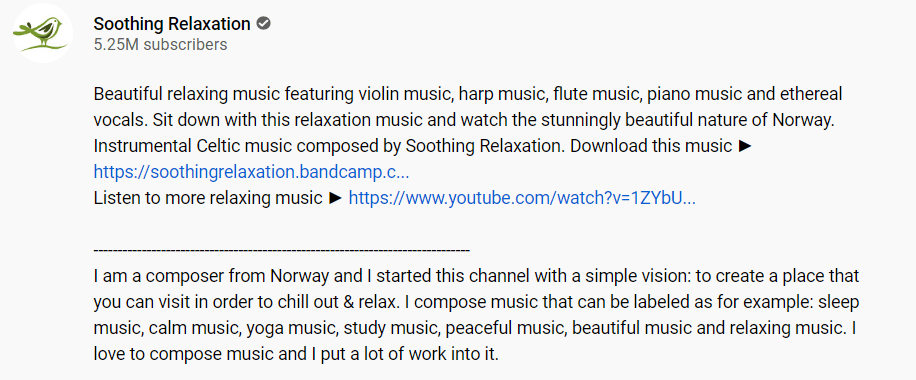
Additionally, taking a look at the description, you can find the URL where to download their music.
Moreover, if the music in the video is identified by YouTube itself, it is usually added at the bottom of the description automatically. YouTube makes use of ISNI, which is an ISO certified global standard for identifying millions of artistic works.
Specifically, if the video has been recognised and declared by music rights holders, you will find it in the “Music in this video” subject called “License to YouTube by”.
On a side note, when you see this section, it means that the music right holders have accepted YouTube to use their music in videos. These music right holders can decide to earn a share of the revenue.
However, YouTube will not always display the song details in the description. Main reasons include music not being identified yet or not receiving enough data from a label or a publishing partner. So if the YouTuber didn’t supply it in the description and it’s not found in this section, we need to move on to something different.
Check the Comments
So if the other technique has failed, then we must turn to the user’s comments section. When browsing through the comments, most likely, you are bound to find someone else asking for the song or playlist.
A quick search through the comments using Ctrl+F for Windows or Cmd+F for MAC while scrolling down can help you detect for these questions. In my case, I searched for ‘song’ and I quickly found a recent comment asking for the name of the song.
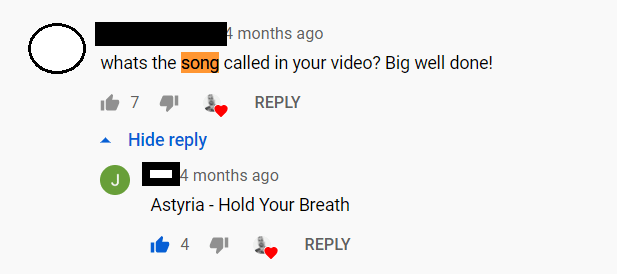
However, if after scrolling, you have no luck, there is a free web search tool that can assist you further called YTComment Finder. Its interface is a little rusty but its actually quite easy to use. It quickly searches through the user’s comments for any YouTube video. All you have to do is enter the YouTube URL and click search. When the video is extracted, just click on Search this video and then type in the text you want to look for in comments. In our case, words like ‘song’ or ‘name’ can easily find the comment you seek.
If none of the comments features the song name, just view the response of a comment of a user who asked. Usually, the response always has the song name. Just be careful you are not trolled with Darude—Sandstorm. If you didn’t know what that was, you’re welcome. Or did I just troll you?
Contact YouTube user
If none of those has worked out for you, there’s another approach you can take. Simply ask the YouTube user who uploaded the video. This is simple to do, just follow these steps:
- Go to the channel of the YouTuber and click on the “About” tab.
- Next, click “Send Messages” button and enter your request to know the name of the song featured in the video and click “Send”.
Search for part of the Lyrics on Google
Instead of looking in YouTube, perhaps its best to turn to other sources. And what better than Google itself. If your song is not instrumental, and words can be easily identified, then typing these words inside Google search can present you with the matching song.
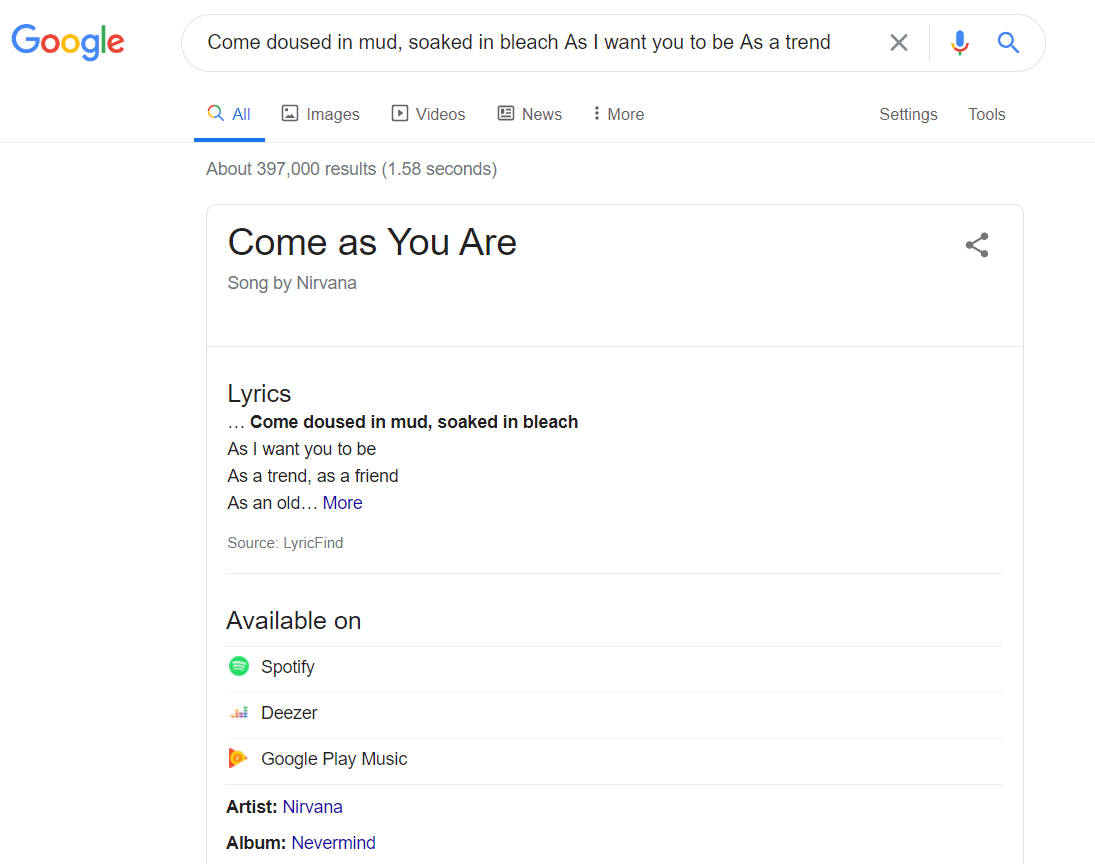
As you can see in the above example, writing the lyrics heard with just a few words, can easily be identified by Google. However, as mentioned previously, this method is not fail-proof for instrumental, covers or songs in languages you are not fluent in (hard to recognise words).
You can help Google a little by adding the keyword “cover” after the lyrics. But for the other two cases, it’s pretty hard to detect using this method.
As you can see, Google also provides you with different music providers for where to listen to it. It also provides information on the artist and album.
Google actually allows you to search via voice search. You can hum or sing a song and Google is capable of finding the song for you. If you have Google Home, it even plays the song immediately for you on Spotify or other alternative players.
Music Identification App
There are several music identifier apps out there. What’s great about them is unlike in search engines, you don’t need to type any words. The app is capable of listening to a sample of the song and detect what the song is called and other details.
But which one to use? Let’s take a look at these 4 different music identifiers:
Shazam
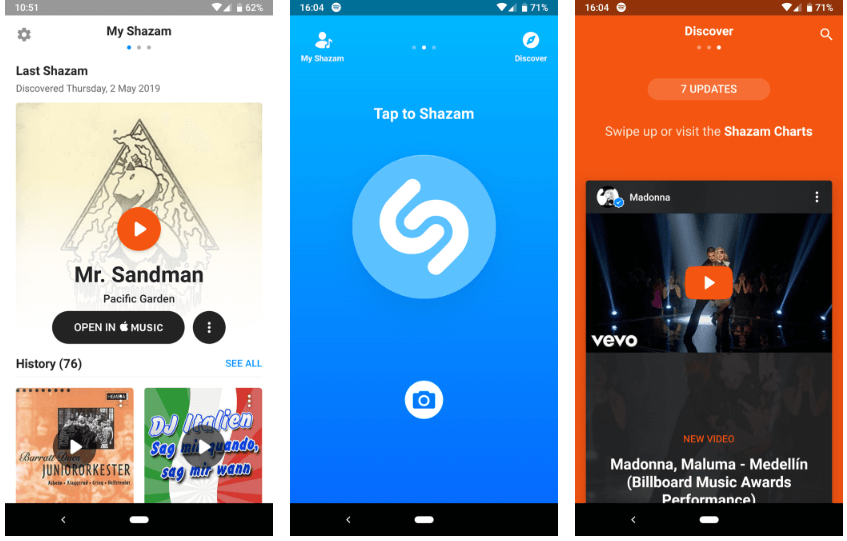
Shazam is the most popular app for music identification. Its UI is very simple. All one has to do is tap on the Shazam logo and the app will start listening to the music. Every song you test if detected is added to your Shazam panel. Upon retrieval of song, you can easily share it with others, sample part of the song or add it to a playlist in Spotify or Apple. Shazam also offers you to see more songs from the same artist. This feature is useful if you want to discover more related music.
A cool feature Shazam has is Auto Shazam. This makes the app run in the background and constantly polls for new music and IDs. Also, if you are offline, it will save what you heard and then load results when you are back online.
As of September 2018, Apple has owned Shazam. It is ad-free on both Android and iOS.
SoundHound
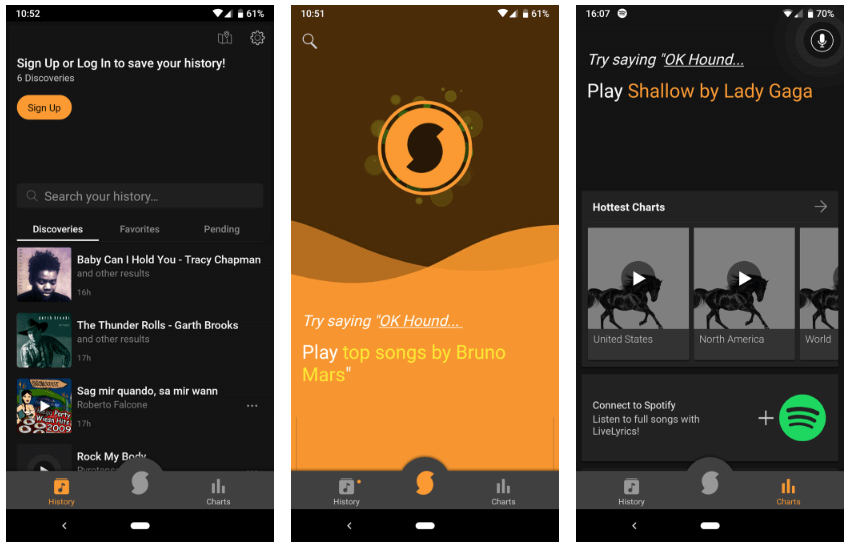
SoundHound is another app that identifies songs. The main features are similar to Shazam but it has a few variations that make it worth checking out.
Similarly to Shazam, clicking on the orange SoundHound logo will start the listening process. It also makes use of sound control features similar to Google Assistant. Saying “Ok, Hound” will start listening to music.
In the charts tab, you will notice that SoundHound has its own music player. It is capable of playing full songs via YouTube or Spotify premium. Once the song is found, you can purchase it, add to your favourites list, discover lyrics or view more details.
One feature that is unique is the support of singing or humming music. Impressively, it is capable of finding songs through this. This makes the app stand out from others. Unlike Shazam, SoundHound is supported by ads but upgrading to Infinite version will remove them. You can download for free here for Android and iOS or purchase SoundInfinite from here for Android ($6) and iOS ($7).
Musixmatch
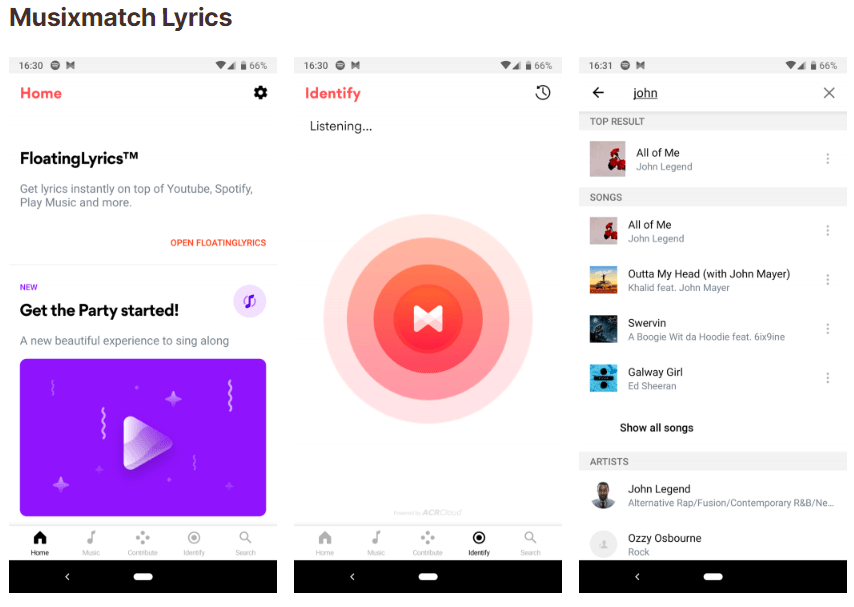
MusixMatch, formerly paired with Spotify to provide lyrics, is a music identifier app. Since its focus is more on lyrics, it does not tend to give importance to popular charts like the others. Rather, you can play music from your local library or Spotify via the app to see the lyrics.
Surprisingly, MusixMatch managed to defeat both Shazam and SoundHound when trying to discover less popular music. A track that had less than 10,000 views gave results in 6 seconds, compared to 10 seconds for Shazam and 16 seconds for SoundHound. According to makeuseof, MusixMatch was found to the best music recognition app from all three. Although Shazam, was the most consistent in finding matches, MusixMatch was the fastest at identifying the song.
AHA Music
The above music identifiers all work on mobile devices. But what if you are using a desktop or laptop? AHA Music may be more convenient for you in this case. Especially, if you are in the work office and you would rather avoid the song playing out loud!
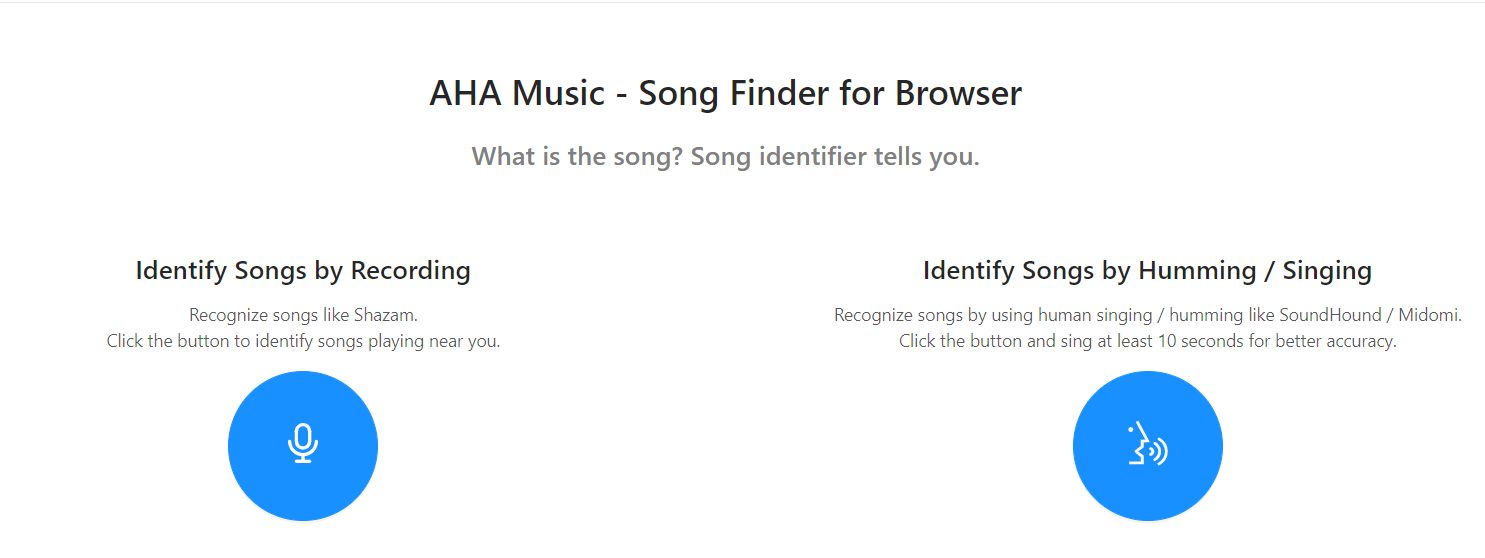
AHA Music comes as a Chrome extension or can be used from the website. Start playing the video with the song you wish to find, then click on the icon of the extension or the recorder button if you are using the website. Once clicked, it starts the process of identifying the song. Once it finds the song, it presents different shortcuts to open the song in various music providers.
Also, just like Shazam, it keeps a backlog of all tracked songs so that you can easily find them again. Also, similarly to SoundHound, it is capable of detecting a song from singing or humming. Here is the download link for the Chrome extension.
Ask for help on Reddit
Now, if all the above methods have failed you, fear not, there is one option that is almost guaranteed to give you an answer. Using the beloved Reddit. Reddit contains communities that are dedicated to doing just that, identifying a song.
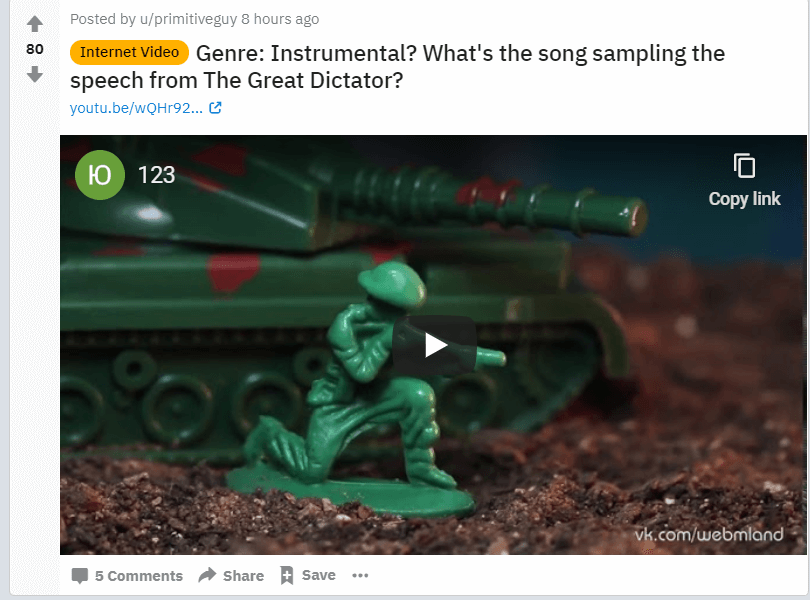
The communities include
- /r/NameThatSong – a community dedicated to finding the song you want.
- /r/TipOfMyTongue – a generic community which finds a word you are looking for. However, it can also be used for finding songs.
The only requirement is that you register for a Reddit account for free. One thing to keep in mind is that these communities assume you have pursued other options first. So take this as the last attempt at finding the song so as to not waste the time of users. There’s nothing more that users hate in a forum than getting repeated questions they’ve seen a hundred times.
To make things simple in Reddit, take a sample of the video (using the share at time feature in YouTube), and share it. The more you provide clarity in your question, the more chance of getting a favourable response.
Final thoughts and recommendations
So, depending on the device you are using, there are different ways to retrieve what you want. If you can’t remember the YouTube video but remember the lyrics, Google search and Google Assistant are your best bet. Otherwise, if you cannot remember the lyrics, but know the tune, SoundHound and AhaMusic are better suited. Shazam and MusixMatch on the other hand, seem to be the most consistent and fastest at detecting music.
But, at the end of the day, YouTube is your number one source for finding the song quickest. A quick check in the description, or viewing of comments, is your safest bet at finding the song. Due to YouTube restrictions, it is the responsibility of the uploader to show all this information in public. Otherwise, YouTube automatically tries its best to show this information for you.
Finding the song from a video has never been easier. One of the above options is bound to lead you to it. With an evergrowing music community and applications available for your perusal, you are certain to hinder your mind from wandering all day where the song came from. I’ve been there, and I’m sure we’ve all been there. So, knowing there are all these ways to retrieve it is awesome.

