Google Sandbox is perceived by many SEOs as a type of restriction Google uses to block new websites from ranking high in Google’s Search Engine Result Pages (SERPs). SEOs argue that Google must use this restriction to omit ranking new websites. Their reasoning behind this is that for Google, new websites may not be as relevant as the old ones that stood the time. Moreover, they believe that Google may also regard this as spam.
However, Google has never verified these claims and say that such a system does not exist. Still, SEOs state that their websites are restricted from rankings no matter what strategy they put in place. According to them, it is very hard to avoid being in the Google Sandbox when your domain is new.
Does Google Sandbox still really exist in 2021? And if it does, how can we bypass it? We have done our research, so you don’t have to. Read on to find out more.
What is Google Sandbox?
Broadly defined, Google Sandbox happens when Google will not send traffic to your website. This can happen for a number of reasons, including:
- The domain is not aged.
- Major structure /UI changes are performed on the site.
- Site has duplicate content were google will choose another site as the prime reference.
- Content that might be considered spammy
- Black hat actions like backlinking from spammy sites.
How To Spot If Your Website Is In The Sandbox
Some SEOs argue that Google Sandbox is not biased for all new websites. They rather believe that Google Sandbox detects new sites that have over-optimized their content or contain too many backlinks. In this regard, when Google indexes these new websites, it will penalize them for overcompensating. Therefore, in other words, if your website is still new, you need to be extra careful in your on-page SEO.
There are some ways that can help you check if your website is placed in Google Sandbox. By making use of Google Search Console and Google Analytics.
Google Search Console & Analytics
A way check if you have been sandboxed is to check your webpage in Google Search Console. Log into your Search Console and navigate to Search Traffic, click on Search Analytics and check your individual pages.

In this example, the target keyword is ranked very low even though your website is optimized. In this case, your website is ranking for other keywords instead of your target keyword. If you see something similar, SEOs state that this behaviour is Google placing you into the sandbox.
In order to confirm that your website has been sandboxed, you can use Google Analytics. By analyzing the organic traffic passed through your website, you can tell if your main keywords have experienced a climactic drop in rankings.

In this case, the traffic has fallen considerably twice for November and May. When you see such behaviour, SEOs believe it is because your website has been sandboxed by Google.
SEOs state that if you don’t fix your web page or blog for over-optimization, your website will continue to suffer from being sandboxed.
Even if sandbox does not really exist, it is a fact that Google will penalize you for applying Black Hat SEO strategies to try rank higher. There are several factors you can apply to get out of the Google Sandbox. We will look at them in the next section.
Beating The Google Sandbox
There are a number of factors that you can apply to beat the Google Sandbox. I will be giving you the best tips I found that can help you get out:
1. Create link building from older authoritative domains
The key is to create a link building from older domains that already have trust and authority. Older domains have a historical record by which to evaluate their domain authority. If you want to beat the Google Sandbox, it is important you do some leveraging.
Make sure to not directly link build for your small business site but rather set up your own content and links on more authoritative third-party sites and link build for those pages instead. If you manage to get a listing on third-party sites where they allow active links, you are creating a third-party validation of your website from older, more reliable, and more authoritative domains.
You can see third-party validation sites by looking out for websites that use your focus keywords and allow User Generated Content (UGC) to promote your target website. Some examples of third-party validations sites include Business Directories, Presell pages and article pages.
2. Check for manual penalties
In Google Search Console, you could see if you got any manual penalties (Google’s Algorithm Penalty). Go to Search Traffic and click on Manual Actions.
Usually, if you would have received a manual penalty, Google will send out an email of how you can fix it. Go through the list mentioned in the email to learn how to deal with the issues.
3. Remove Over-Optimized Content
It is never a good idea to overuse your focus keywords. Content tends to stop making sense if you are focused on just adding keywords wherever you can. On average, optimized content will have around 5 target keywords for every 1000 words. If you have more than that, try to find synonyms and alter your text to make it appear more natural.
4. Write High-Quality Content
It is not enough to just write content with focus keywords. You need to keep the user engaged to read more. Google takes user engagement into consideration with things like session duration, scroll rate and more.
Ensure that you research well the topic you are writing about. Try to compare other websites and analyze what they talk about with your focus keywords. Try to make it even better and enticing. The key is to write long-form content that delves deep into the subject.
5. Disavow Harmful Backlinks
To disavow a link means to remove the link of someone linking you that is causing you more harm than good. For example, if a domain that is spammy or has very low authority links you, then search engines will perceive that you are also spammy.
You can use Google search console to disavow a harmful link:
- Download your backlink profile to see who is linking you. You can use several tools for this: Majestic, Ahrefs, Moz and more. You can also use ‘Links to your Site report’ in the Search Traffic section of Google Search console but it will not give you all your backlinks.
- Audit your backlinks – You can determine which links are harmful if they are not indexed, completely irrelevant to your niche, contain spam or maleware. Moreover they can have very low domain authority or form part of a link farm. For more details, see here.
- Contact the website for request of removal of a link. If this isn’t possible disavow the link. Here’s a guide on how to do this.
- Send the disavow file request to Google’s Disaow tool in Google Search Console.
Using Google Penalty Checker Tools to Fix Sandbox Problems
There’s a faster way of checking if you have been sandboxed. There are several Google Penalty checker tools out there that help fix issues that may be causing penalizations on your web pages. Here are a few of the best ones:
Moz Change History
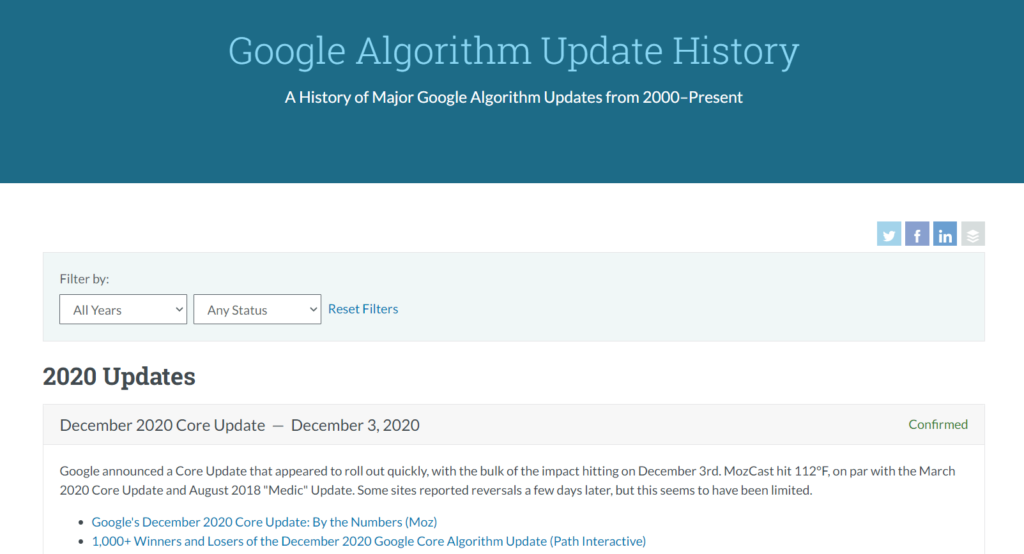
Moz keeps a list of all the major algorithm updates such as Google Page Experience and Panda algorithms. It includes the date they came into play and more details about the update.
The Moz Change history page allows you to read further and delve deeper to understand the problem that may be affecting your site. Moreover, it gives you insight on what’s to come in the future.
This page is updated immediately after a major change is reported. So if you notice a drastic fall in your results, the chances are it could be featured here.
You can also use this page to get further reading to help you understand how this problem might affect your site, or what could be coming up the future. I suggest you use this page to start with when you have been hit by a Google Penalty.
Panguin Google Penalty Check Tool

The Panguin Tool is simple and easy to use the tool and it provides a lot of information in a visual experience.
It is free to use and only requires that you sign in with your Google Analytics account. You will be immediately presented with a map of your organic traffic data and the imminent moment a Google Update went live.
The vertical lines on the graph depict the various major algorithm updates to show you the effect they could have had on your traffic.
The vertical lines on the graph represent the different major algorithm updates to show you the impact they could have had on your traffic. Moreover, clicking on any of the lines will give you more details on why it happened as well as a description of how it can affect your site. To minimize the amount of data shown in the graph, you can easily switch on and off certain Google updates by category.
Rank Ranger
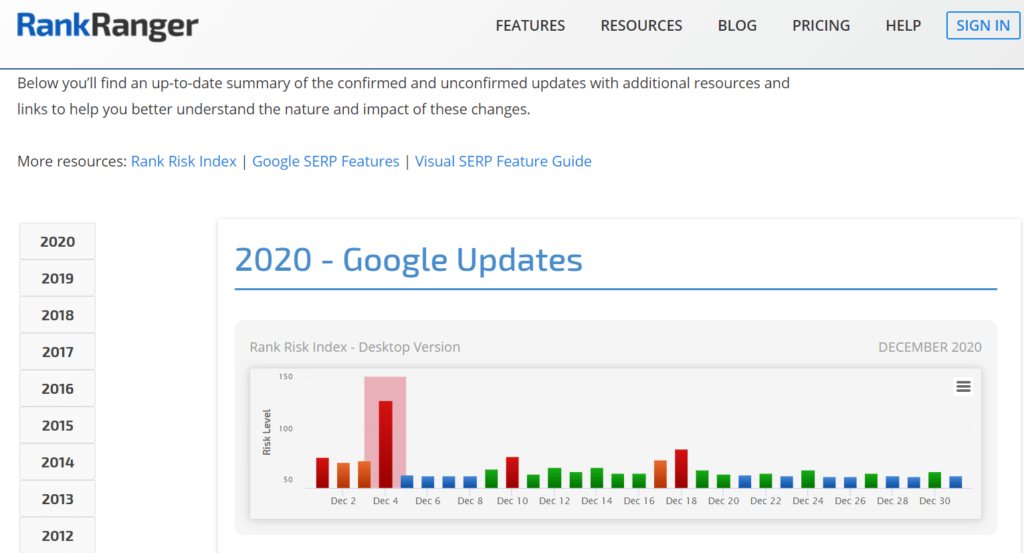
Rank Ranger links elements from Moz Change History tool and their MozCast tool and conjugates all the information in one dashboard. It gives detailed information for each individual update.
It associates updates with colours – blue meaning you don’t need to worry about it, green meaning you are OK, while red means you need to watch out.
Rank Ranger simplifies the information while still giving you a deeper understanding of what is happening.
Fruition
This penalty checker checks for any type of penalty – if it’s automatic (due to Google Sandbox) or a manual penalty (such as not following Google webmaster guidelines).
It is not as popular as the others but is very powerful and helps to get to know what exactly what made a difference to your site.
The tool is free to use and you will be presented with a substantial amount of data. One of the best graphs includes how the updates affect your site in a visual way.

It also gives you a chart of every recent Google algorithm update and gives an estimate of how much of it it could have changed the traffic flow to your site.

SEMRush Sensor
SEMRush Sensor is the most comprehensive free tool from the whole list. It acts as a diagnostic tool for how Google’s updates can affect your website. Moreover, it allows you to monitor the activity for individual niches too.

It allows you to add your website for a detailed analysis. The tool will traverse every page and the keyword you rank for and yield back results about your personal SERP.
Accuranker’s Google ‘Grump’ Rating
This is a great tool to monitor the activity in Google’s algorithms. It gives you a Grump rating which determines how actively the Google algorithms have been updating and the probability of an imminent change. It also details how likely they are to impact your SERP rankings. I#

The tool grades the current Google’s algorithm in 4 categories (as seen above). You can also detect patterns in Google’s movements. You can compare this to your site’s activity in the past to determine if it was caused by Google’s algorithm changes.
MozCast
MozCast is a very interesting tool similar to Accuranker. It depicts the current state of Google’s activity in the form of a weather forecast. Each day it creates a daily weather report as per below:

If the forecast shows higher temperature and storms, then it is most likely that Google is heading for an algorithm update. On the other hand, if it is cold but clear skies, then rankings will most likely stay as is. However, you do not have the same level of control as Accurank although rather good to keep track of what’s happening in general.
Conclusion
Whether Google Sandbox does exist or not, one thing is for certain. Google penalizes websites that do not follow their webmaster guidelines. With their algorithms constantly changing, it is important to stay up-to-date and create an SEO strategy that reflects Google’s changes.
Although it’s not certain, new websites do tend to be penalized more often than older ones. However, this is most likely the case for new websites that are in a rush to get ranked faster and try to find shortcuts. Such shortcuts include creating low-quality content with overused focus keywords and having backlinks from low authority third-party sites.
Therefore, it is important to be even more careful when starting out. Remember that there is no easy way out and a good SEO strategy is important to increase chances of ranking high. It takes patience and dedication. In the end, you need to write content with user intent. Strive for long-form content with high-quality and create articles that delve deep into the subject.
Having said that, once you do find that you are being penalized, there are several ways to go about getting rid of being stuck in the ‘sandbox’. One must remember that being sandboxed will not last forever. Constantly index your website and check for penalties, produce high-quality content, and gain backlinks from older high-authority and trustworthy sites. Use the tools I recommended to check and fix Google penalties quicker and easier.
Remember, that it is not just new websites that can be sandboxed. Even older domains can be penalized so it is important to keep giving your best SEO efforts.

