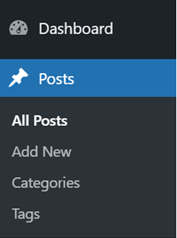Canonicalization is an important aspect of SEO, as it provides search engines with the information they need to rank the appropriate pages of your site. Without this, we are leaving Google to decide which versions of a page should be displayed on SERPs. Moreover, Google doesn’t always work as we want it to. In this article, we cover how to monitor canonicalization issues through Google Search Console. This guide will also explain how to fix the ‘duplicate without user-selected canonical’ error. There are also some best practices that we can follow to minimize the risk of canonicalization issues in the future.
What Is Canonicalization?
Canonicalization is the method we use to tell search engines which is the most important copy of a page when there are multiple similar pages on our domain. Essentially, through canonicalization, we are telling Google that this particular page is the one that should appear on SERPs. This usually appears as [rel=“canonical”] within the source code of your webpage. Appropriately implementing these tags within our domains is an integral part of maintaining an SEO friendly domain.
Why Should We Implement It?
With this, our first notion is “Well I don’t have any duplicate content on my domain, so I can ignore this article”. This isn’t necessarily true. We must keep in mind that the way Google and other search engines sift through webpages and data. Meaning it is a completely different thought process to how we would do so. If the same page has two different URLs, then site crawlers will consider the as two separate pages. For example, crawlers will consider the HTTP and HTTPS versions of your site as two separate pages. The only way to prioritize over the other is to use canonical tags.

According to Google’s Developers Guide, even different language versions of the homepage of your site may fall into this difficulty if the main content on the page is in the original language. As we can see, we must ensure that our domains and the content within them are easy to understand by both human eyes as well as those of search engine crawlers. Not using these canonical tags may lead to consequences that will negatively impact your position on SERPs.
Risks Taken When Not Using Canonical Tags
As mentioned, search engines use site crawlers to evaluate your page and decide where it should be ranked. These crawlers have budgets, this means that the crawler will not infinitely search your site for every little detail. When a crawler encounters multiple instances of duplicate content, it may just stop and index the page that it crawled previously. This creates the possibility that the search engine ranks the wrong version in the example above.
Additionally, this duplication of content could also yield negative brand cannibalization. This is when you have two separate pages on your site targeting the same keyword, these pages will conflict with one another. Unless we are doing this for specific reasons such as brand protection, it is best to avoid this by using canonical tags. Fortunately, there is a way to identify these issues in order for us to amend them. We can do this through Google Search Console, which will display these issues as the error ‘duplicate without user-selected canonical’.
How To Fix Duplicate Without User-Selected Canonical
This error present in Google Search Console is relatively easy to fix, especially if your site is built through WordPress, but we will cover how to fix it through HTML also. First things first though, we need to identify the issue. This can be done through Google Search Console. You can simply click through to the link, if you have not used Google Search Console to manage your site before, you will need to provide verification of ownership of your domain.
Once you are in your Search Console Dashboard, in the left tab, under “Index” select “Coverage”. From the dashboard presented to you, select the tab “Error” and scroll down to find details of the error pages, under “Type” you can now scroll through to look for “Duplicate Without User-Selected Canonical” errors. Through this list, you can inspect each ones’ status, as some with this error may not even be indexed on Google. From here, it is good practice to make a list of pages with this error, as well as the pages relating to them that you wish to canonicalize. Now we can tackle them one by one.
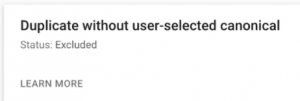
Fixing Duplicate Without User-Selected Canonical Through HTML
Fixing this issue in your HTML website is fairly straightforward. For simplicity, let’s assume that you want to canonicalize the ‘HTTPS’ version of your homepage, https://sitehomepage.com. Firstly, open up the HTML editor that you are using, and select the homepage .html file. The <head> section of your page will look something like this.
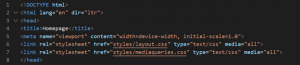
The next step is to simply insert the canonical tag into the <head> section. The code should look as follows:
<link rel=”canonical“ href=”https://sitehomepage.com/” />
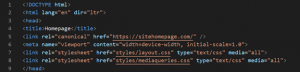
The next step is to simply save the file and repeat the process for the other pages you wish to amend on your site.
Fixing Duplicate Without User-Selected Canonical On WordPress
Fixing this issue through WordPress is a very fast process. For this, you will need to have the Yoast SEO plugin on your WordPress dashboard. The free version is enough for this task. As before, we need to know which pages we wish to canonicalize, and which ones we wish to ignore. Next, sign in to your WordPress account, and from the Dashboard, select Posts.
Select the post that you wish to add the canonical tag to.
Scroll to the very bottom to find the Yoast SEO tool.

At the bottom select ‘Advanced’, and insert your preferred canonical page under ‘Canonical URL’. Make sure to save the page when completed and repeat the process for the other pages you wish to amend on your site.
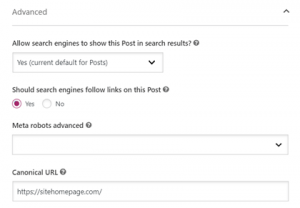
Best Practices To Avoid Canonicalization Issues Moving Forward
As Google and other search engines evolve, the ranking factors to show up on the first SERP are becoming more complex. Additionally, the performance of your website is holding greater weight as a ranking factor. A case example of this is the soon to be implemented Core Web Vitals update from Google. With this announcement almost one year ago, Moz has noted 6 points that should be kept in mind in light of the core web vitals update, regarding canonicalization.
Self-Referentials
A common question within the area of canonicalization is whether one can add rel=“canonical” tags within the source code of the canonical page. In short, yes this is the best practice.
Ensure Your Homepage is Canonicalized
Your homepage is the most important page on your domain. With this, it is very important to make sure the appropriate version of your homepage is canonicalized. If you go onto our homepage (https://www.gainchanger.com) and type “ctrl+u” you will open up the source code and the following canonical tag will be displayed. This is also a case example of a self-referential.![]()
Monitoring Dynamic Canonical Tags
This practice is critical for e-commerce sites. Let’s assume you have a product list page that can be listed by categories, price, particular filters, etc. The best practice for this instance is to canonicalize the main page for the product list in order to avoid cannibalization among the list of pages.
Avoid Complex and Mixed Signals
To appropriately implement canonicalization, we must ensure that we are sending a clear message to search engines of which page is the most important. Let’s assume you have 3 pages with similar content, X, Y, and Z. If Z is the main page, then you want to make sure that both X and Y and referencing Z in their canonical tag, rather than a chain.
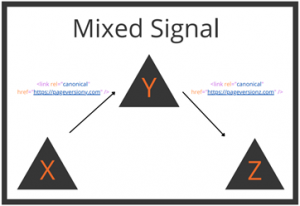
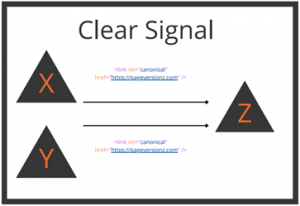
Take A Nuanced Approach When Canonicalizing Near Duplicates
Although for many instances it is a good idea to canonicalize similar pages, it may not always be the best practice. For example, if two pages are simply not similar enough, Google may ignore the canonical tag in your code. We need to keep in mind that inserting a canonical tag is not creating a rule for search engines to follow, it is much more like suggesting what we think should happen. Similarly, just because two pages have similar content, you may still want these pages to be treated as separate pages. In these cases, we suggest altering the content on these pages enough for them to be objectively seen as two separate pages.
Cross-Domain Canonicalization
It is very common for one domain to have multiple subdomains, such as a blog version and info version. If you have the same information across these two domains, it is a good idea to canonicalize the page’s higher priority domain. This is also the case when an external entity is re-publishing your content on their site. It is good practice to ensure that they canonicalize the page on your domain so that you get the benefit from it.
Conclusion
In this article, we covered what canonicalization is, and why it is a critical tool for maintaining our site’s clarity to search engine crawlers. Moreover, we also covered how to fix the common error ‘duplicate without user-selected canonical’ from Google search console through both WordPress and traditional HTML.
Our technical SEO audit services will help you identify and fix any issues on your site that has to with canonicalization, as well as provide key insights on the best ways to structure your sites’ online presence. Get in touch to request a quote.

Jean is an SEO Executive at GainChanger who recently graduated with a Master’s degree in Strategic Management and Digital Marketing.