Choosing the right keywords to gain ranking in SERP results is crucial in SEO. Figuring out the best keywords to use can seem overwhelming, but lucky for you, there exist free keyword scrapers that can help you automate this process. In the next sections, we will cover how to use a free keyword scraper to find amazing keywords for your business.
What is a Keyword Scraper?
A keyword scraper generates a list of suggestions based on the keywords given. So for example, if you had to search for “marketing”, a keyword scraper would suggest “marketing strategies” or “marketing events” or even long-tail keywords such as “marketing research benefits for business”.
A scraper usually allows you to perform a number of cycles with the newly added keywords, to generate even more refined long-tail keywords.
Long-tail keywords are keyword phrases of around 4 words or more. They are less commonly used by users but there is a higher probability of click-through rate from the users that do use them. Therefore, if you are looking to write new content, long-tail keywords are your best bet at getting the attraction you need.
Here are 6 of the most popular free keyword scrapers:
Ubersuggest
Ubersuggest is a web tool that allows you to enter a keyword and export lists of Google Suggest phrases it infers. It allows you to view a limited list for free. All you have to do is enter one or more keywords and search.
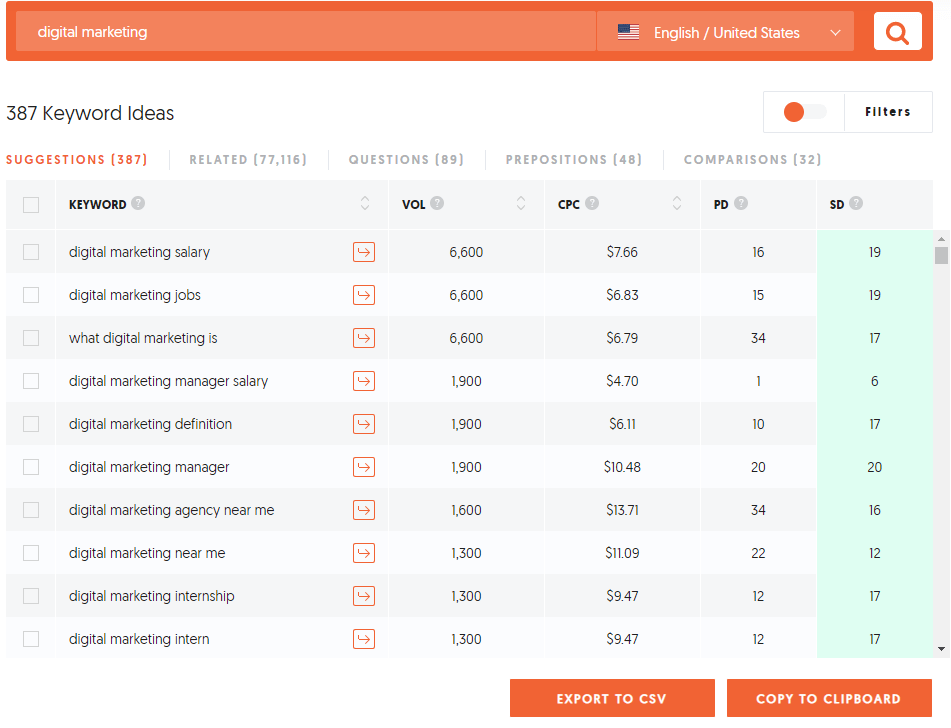 Apart from this, you can also refine your search by creating filters. One important filter that I found very useful is the SD (SEO difficulty). It allows you to set a target of estimated organic search competition. The lower this value the better. It also includes other filters for paid search such as CPC (Cost per click) and PD (Paid Difficulty).
Apart from this, you can also refine your search by creating filters. One important filter that I found very useful is the SD (SEO difficulty). It allows you to set a target of estimated organic search competition. The lower this value the better. It also includes other filters for paid search such as CPC (Cost per click) and PD (Paid Difficulty).
In the example above I set the SD to be not more than 20. The keyword phrases above are all a good indication that the competition is low. This will give you a good chance of ranking on top in the SERP results.
As you can see above, the keyword phrases can also be categorised into related, questions, prepositions and comparisons. I think the two most noteworthy apart from suggestions are questions and comparisons. These type of searches are common with users who seek information for something specific. And the good news is that the SD is normally low for these types of queries. This will give you a good idea about titles for your next topics.
Keyword Surfer
Keyword surfer is a Chrome extension that allows you to see keyword similarities after searching and estimated monthly search volume.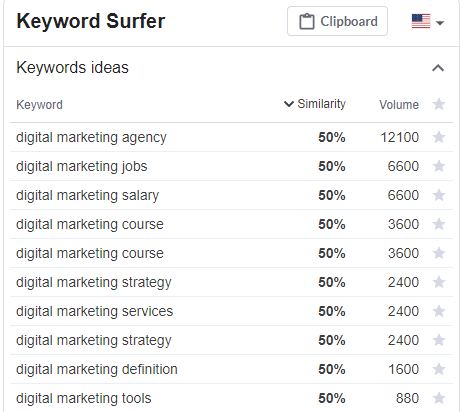
It is also able to do this while searching by showing the volume next to Google’s auto-suggested keywords when searching.
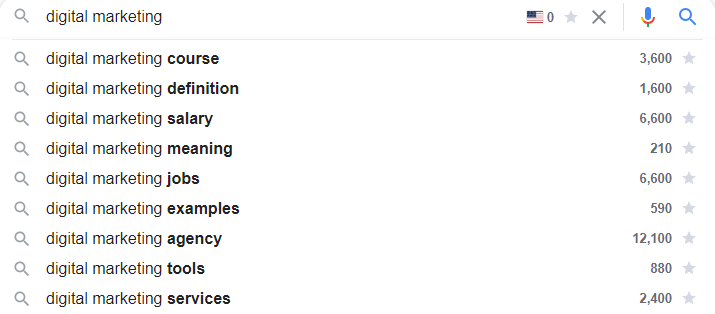
It is not as powerful as Ubersugest when it comes to refining the search results. However, having said that, the ability to concatenate its results with auto-suggested Google keywords is very convenient.
Finally, the top SERP results all contain the estimated monthly traffic for the website, the word count and the number of times the exact keywords were used in their article. Analysing the top link attributes may help you find a pattern on how long your content should be and how many times you should use your keywords inside the content.
Scrapebox
Scrapebox offers a feature called Keyword Scraper. It provides keyword suggestions and provides you with a Google exact match result count in minutes. This will help you find long-tail keywords to be used for content brainstorming and specialised marketing. See our guide on how to use Scrapebox in more detail.

Scrapebox starts off by asking you to enter a number of keywords. You then need to select the source from where to scrape the keywords from. Clicking on Start will generate a number of long-tail keywords related to the keywords entered.
Scrapebox also allows you to transfer the keywords to the left-hand side and re-run the scraping process. Each cycle will result in more refined keywords. In the end, these keywords can be exported for further processing using an add-on called ScrapeBox Google Competition. This add-on will enable matching with exact results in Google. The lowest match count will indicate the best keyword phrases to use.
Keyword Sheeter
Keyword Sheeter is capable of retrieving large amounts of autocomplete suggestions from Google. It is able to retrieve a 1000 suggestions per minute. It allows you to also export the full list for free. Considering the large amount of data produced, this is quite amazing.
It also allows you to indicate a positive and a negative filter. Say for instance you are searching about Apple products, you do not want it to be associated with food. As for the positive filter, if you are trying to target courses in digital marketing, you would add ‘courses‘ to the filter to filter out ineffective keywords.
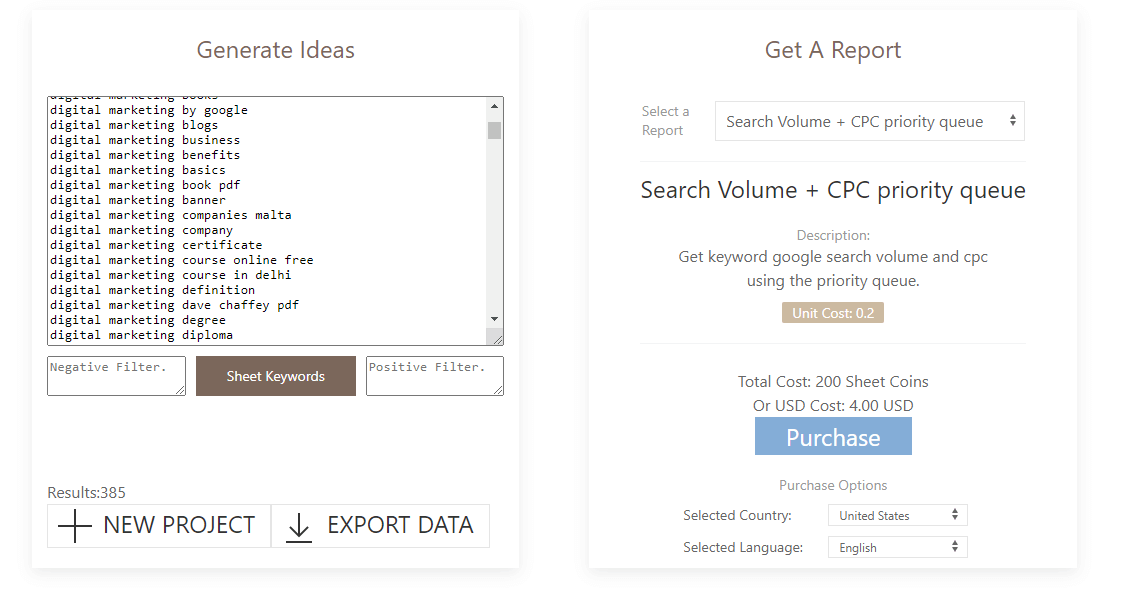
If you would like to get into more detail for all these keywords, then you would need to pay a fee per 200 Sheets of keywords.
Keyworddit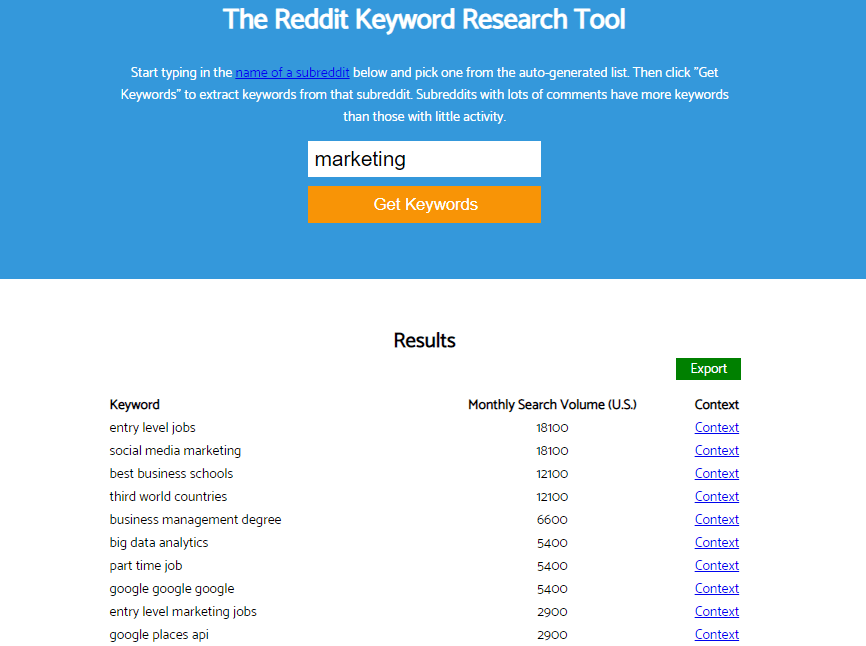
What’s unique about this tool is that it scrapes keywords from Reddit. Reddit is a massive social media platform where users can share news and content and comment on other people’s threads.
What’s great about Reddit is that it’s categorised by topic called subreddits and the source of information is heavily user-based. Keyworddit will data mine a subreddit’s titles and thread comments. It is capable of finding up to 500 keywords. The results are a good indication of what users are interested in a certain subreddit.
Clicking on context link will take you to google search based on location chosen with a string like this site:reddit.com/r/marketing “entry-level jobs”. This tool can be used in conjunction with Keyword Surfer or other scrapers to detect further keywords for each topic.
Answer the public
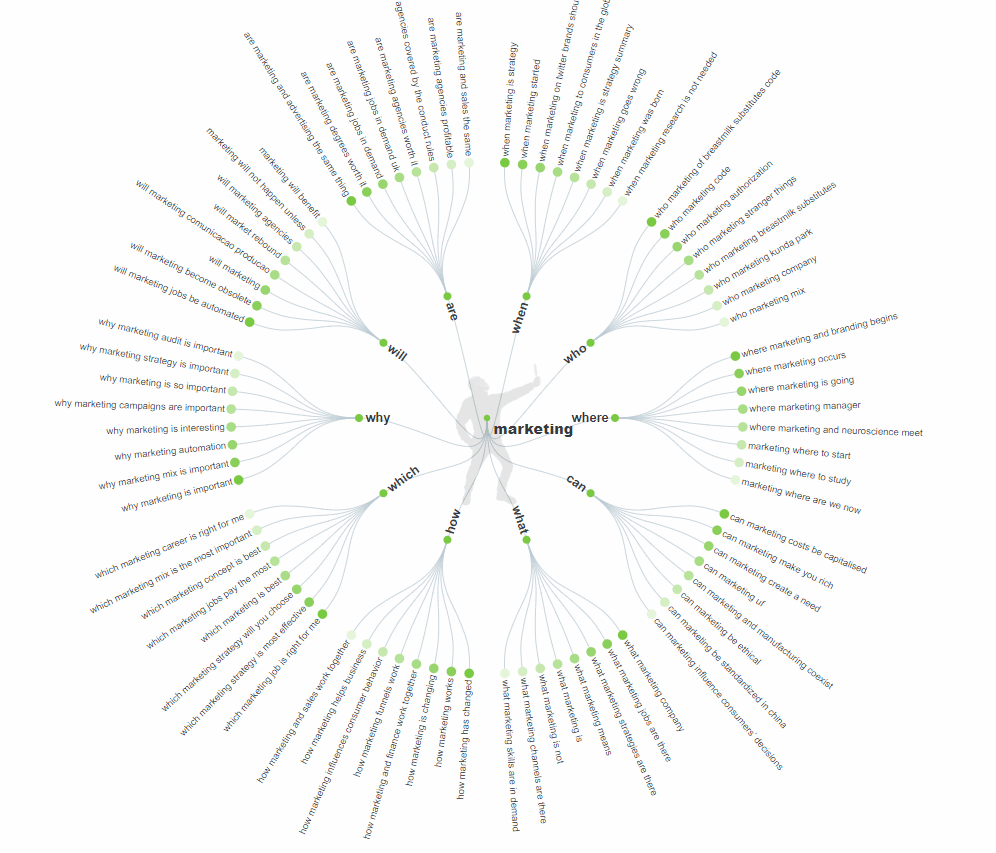
Answer the public is a powerful tool that grabs a keyword phrase and separates them into 5 categories. Similar to Ubersuggest, but instead it offers a visualisation chart of the most popular queries used. For example, in the question category, extracts the most popular questions in 10 categories: Are, When Who, Where, Can, What, How, Which, Why and Will. On first searching, Answer the public will present you with a big visualisation chart that branches each type of question to the top 8 questions being asked.
Perhaps not as obvious, the same is done for prepositions, comparisons, alphabetical and related. Prepositions include queries using ‘without, for, can, is, near etc’. For example “weight loss without side effects”. Comparison category includes queries like ‘versus, or and like’. One can also choose to see the data in a list rather than as a visualization.
The best part about all this is that the information can be exported to CSV in an instant and for free.
Final thoughts and considerations
Free Keyword scrapers are very useful tools when starting new and wanting to discover what your content should focus on. Process of choosing the best keywords manually can be daunting.
Perhaps one of these tools on its own is not enough to give you all you require. But, combining a number of these tools can actually produce very accurate results without the need to use expensive tools.

