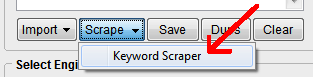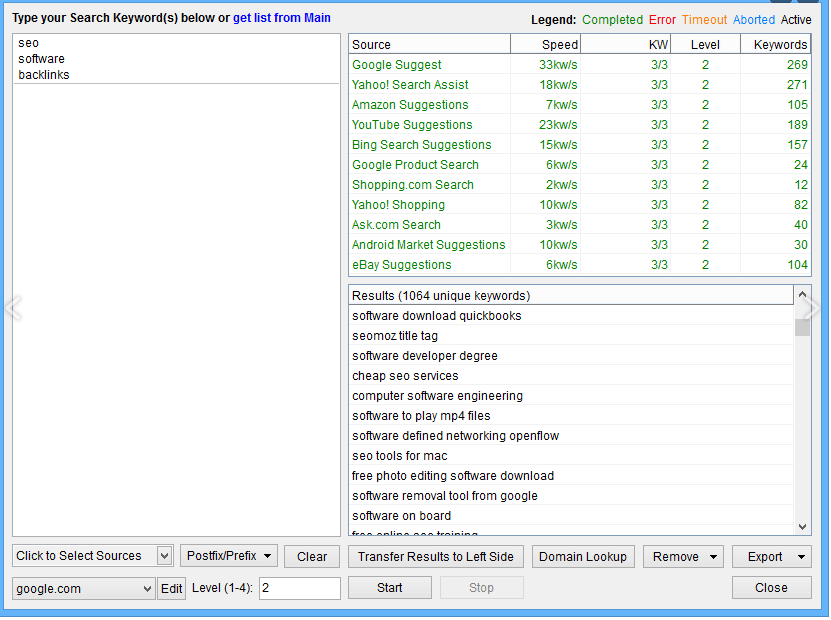Staying ahead in the SEO world can be time-consuming and difficult. It requires a lot of research and manual work to determine the best strategies to keep your website on top in the SERP. White hat automation features present in Scrapebox can help you speed up the process and reduce the manual work for SEOs.
In the following sections, we will be covering the most prominent features in Scrapebox and a guide on how to use them.
Find Long Tail Keywords
Ranking first on Google can be difficult when there is a big competition for broad-term keywords. To get into the game and start ranking higher, it is key to find long-tail keywords.
Long-tail keywords are a key phrases of 4 keywords or more that describe a specific topic. Although the reach won’t be as wide, it can guarantee higher ranking for those users choosing those specific keywords.
Scrapebox offers a feature called Keyword Scraper. It provides keyword suggestions and provides you with a Google exact match result count in minutes. This will help you find long-tail keywords to be used for content brainstorming and specialised marketing.
However, I must say this with a warning, without making use of proxies, you will most likely be subject to banning of your IP if you send a large number of requests. It is advised to use at least 25 proxies. If you need a guide on how to do this with Scrapebox, follow this guide.
To begin, let’s click on the dropdown menu, Scrape and select ‘Keyword Scraper’. After, the Keyword Scraper will open and present you with a textbox to enter a keyword phrase. Type in the keyword you would like to scrape for suggestions.
You can choose from a selection of sources. It is suggested to tick YouTube only if you want to specifically search on YouTube as Google may present different results even though YouTube forms part of it.
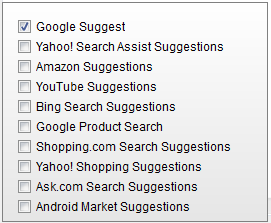
Once you have finished your first scrape, use the Duperemove add-on by Scrapebox to remove any duplicates from the list. At this point, you have an option to keep scraping the resulting keywords until you reach the desired keywords.
To repeat the process with more refined keywords, click on ‘Transfer Results on the Left Hand Side’. With every round, you can remove duplicates by clicking on ‘Remove’ and then ‘Remove duplicates’. Now, the only part that remains is to Export to Scrapebox.
After export, the next step is to use the ScrapeBox Google Competition Finder. This tool will do is include your keywords inside double quotes to enable matching exact results from Google. The results can then be exported as a CSV file. Open the CSV using a spreadsheet and sort by match count. The lowest match counts gives you a good indication of which are the best keywords to use.
Backlink Checker
Backlink checkers are helpful in cases where your backlinks disrupt your domain authority or in order to learn your competitors’ backlinks with the highest authority. To manually check all these backlinks is time-consuming and tedious.
- Start by, pasting your URL or your competitor’s URL on the left-hand side.
- On the right-hand side panel, right-click and choose ‘Paste/Replace from Clipboard’.
- Once applied, click on the ‘Addons’ menu and choose ‘Scrapebox Backlink Checker’.
- You will then be presented with a screen with an empty list of URLs with their backlinks and status. Click on ‘Load URL List’ and choose Load from Scrapebox Harvester and click start.
- Once ready, you have an option to export backlinks in a CSV file.
Meta Scraper
Meta Scraper is another useful tool inside ScrapeBox. It extracts the meta title, description and keywords of a URL.
To do this, you type in keywords and let the tool harvest the URLs for these keywords. Click on ‘Grab’ and it will present you with a table with your harvested URLs along with columns for the meta tags. When you click Start, you will realise that in a matter of seconds, the URLs are filled with all the attributes.
You can also export the keywords individually to be able to refine the search and harvest more URLs with each cycle.
Outbound Link
Another useful tool by Scraper is the Outbound Link Checker. It checks for outgoing links in a given URL, as well as its internal links. It also allows you to filter out any entries that you don’t require for example removing entries that result in errors or entries that have more than a number of external links.
- To do this, install the Outbound Link Checker from the list of addons (see Addons menu)
- Select a number of URLs and then copy them to the right-hand side of the URL harvested.
- Navigate to Addons menu and select Outbound Link Checker option. After this dialog is opened, click on Load from Scrapebox and click Start.
- The results will show you for each URL how many external and internal links it has and its status.
Expired Domains
Why should you care about Expired domains? The answer is simple. Some domains that have expired may have had high domain authority. Instead of starting with non-applicable ranking by Google, which happens for new websites, acquiring expired domains can help you have high ranking immediately. But it’s important to analyse the good ones, from the ones that can hurt you.
For analysing the expired domains, Scraper offers a tool called TDNAM Scraper. It is a free addon but only allows you to retrieve expired domains from GoDaddy auctions.
Start by opening the TDNAM addon and enter a keyword for domains to lookup. All domain extensions can be selected but you can be specific, especially if you are using localised SEO marketing. After the scraper is done, you can click Export to send to Scrapebox.
From then onwards, it is a matter of assessing which domain is best. Clicking on Check Pagerank in the Manage Lists section will give you the page rank.
The scraper also uses another addon to check that Page Rank is not fake and has a legitimate page rank. If you want to dig even deeper into the domain’s ranking statistics, you can read more here.
Final thoughts and Considerations
Tools like ScrapeBox reduce the amount of manual work you need to perform on a day to day basis. However they are still limited when it comes to scaling as they don’t provide a holistic solution.
At Gainchanger we provide an end to end solution automate the tedious part of SEO to allow you to scale your results exponentially and focus on what really matters.
Get in touch for a free 5-minute consultation or to start scaling your strategies today.