You may be unaware but it is possible to perform a reverse video search. All you have to do is apply some tricks and you will find the video resource you were looking for online. I will be giving you step by step instructions on how to do a reverse video search on Google and other services. You will be surprised by how simple it can be done.
Prepare Video snapshot for processing
- Open a video of your choice using any video player. Choose a video that has high quality, at least 720 HD ready (1,280×720 pixels). This is not mandatory but will give you a higher probability that the video is matched.
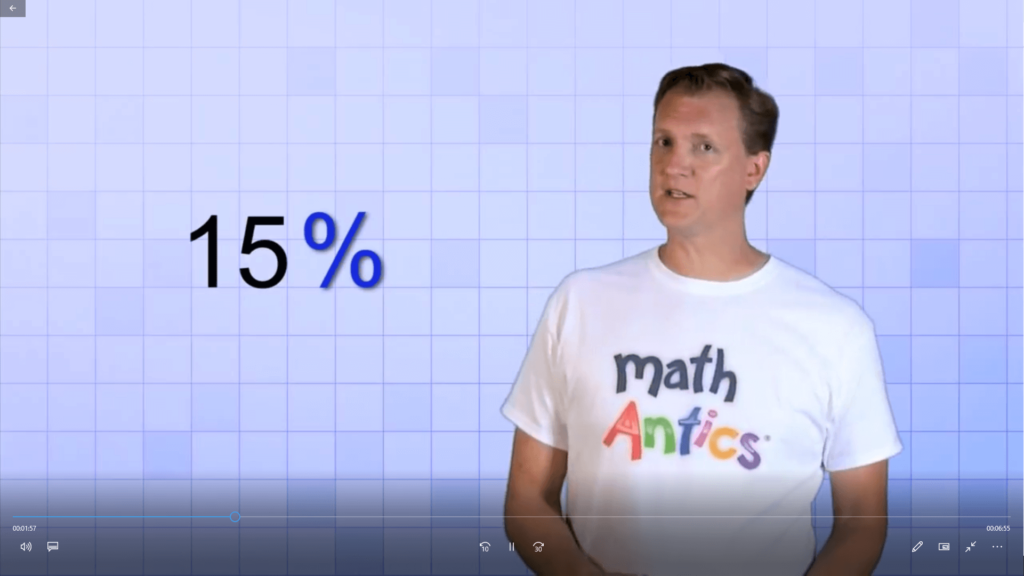
- For Windows, while the video is playing, open Snipper Tool and take a snapshot at the chosen target time.
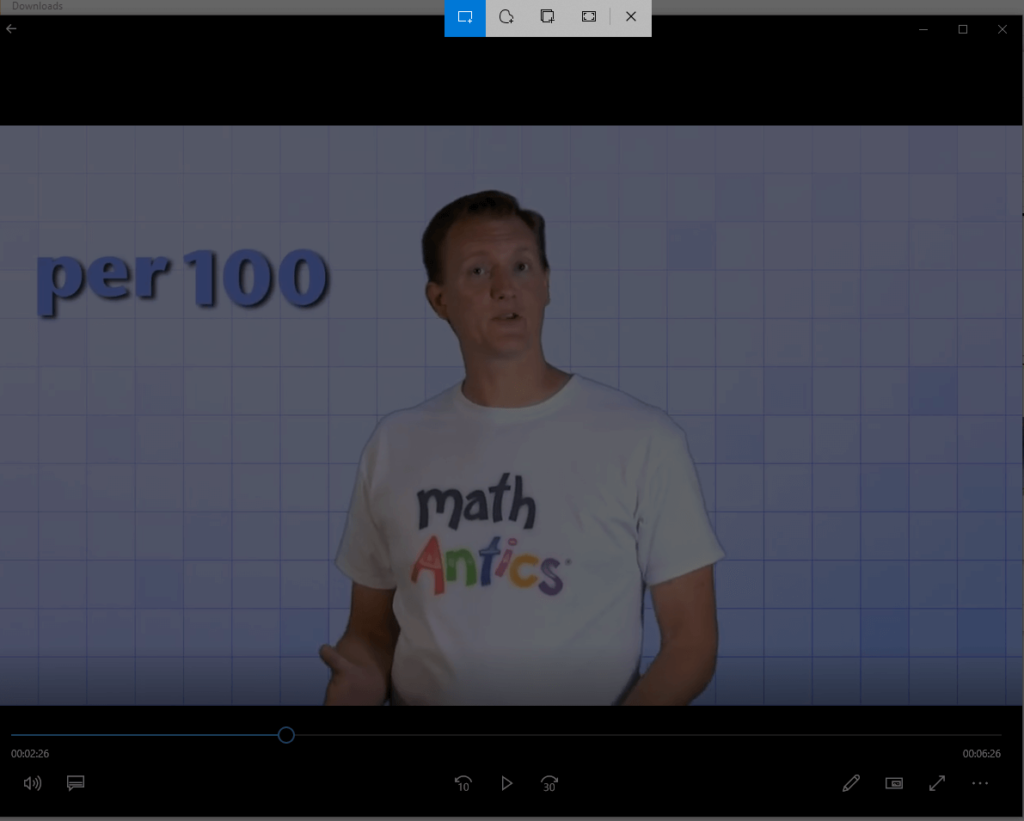
- In MAC, use the following command:(SHIFT+Command+4+Space bar) to take a snapshot of the video window. By default, screenshots are saved to your desktop with the name “Screen Shot [date] at [time].png.”
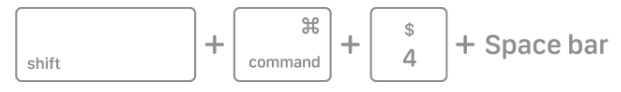
- Ideally, the video frame is clear and contains something unique such as text or a particular scene. Doing this will have a better chance of it being found.
- When you take the snapshot, save the image in any format. Most common formats to use are JPEG and PNG formats.
1. Reverse Video Search using Google
Google Reverse Image search is a free to use service and has unlimited file upload size. It also doesn’t restrict you on the file type. The advantage of using this tool is that it has the largest number of images indexed giving rise to a high possibility in finding exact matches.
Steps on how to reverse video search using Google
- Go to Google Images homepage. It will be found on the right-hand side corner of the page. You will be presented with the following page. As you can see you have a camera icon. Clicking on it will present you with a dialogue to upload images.
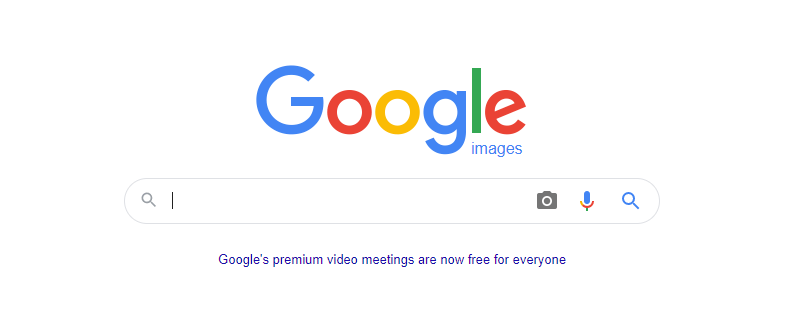
- Choose an image from your file repository or drag it into the window. You can also paste an image URL if you have the direct link for it.
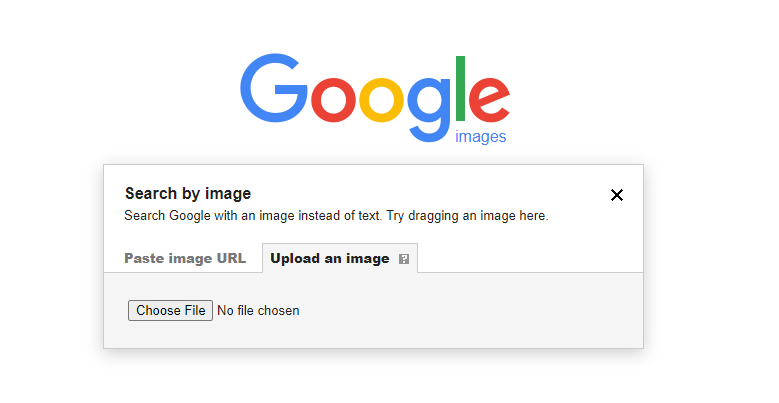
- In my case, I uploaded a frame from an online maths lecture about percentages. Google immediately detected the source of the video. Inside the result, you can see the YouTube subscription channel for the online lectures as well as the official site from where the video originated.
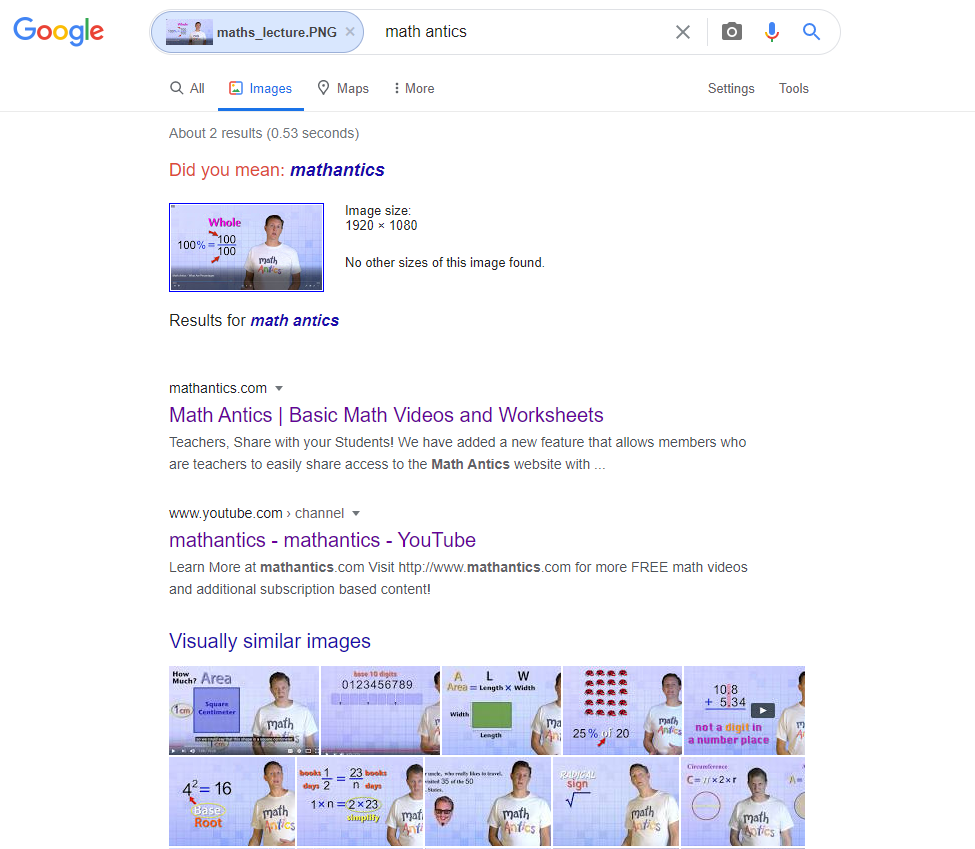
- You can improve the results even further by adding keywords to the suggested ones Google provides. For example, in my case, I know the topic of the lecture was about percentages. So I added the keyword percentages to the already suggested ones. This was the result:
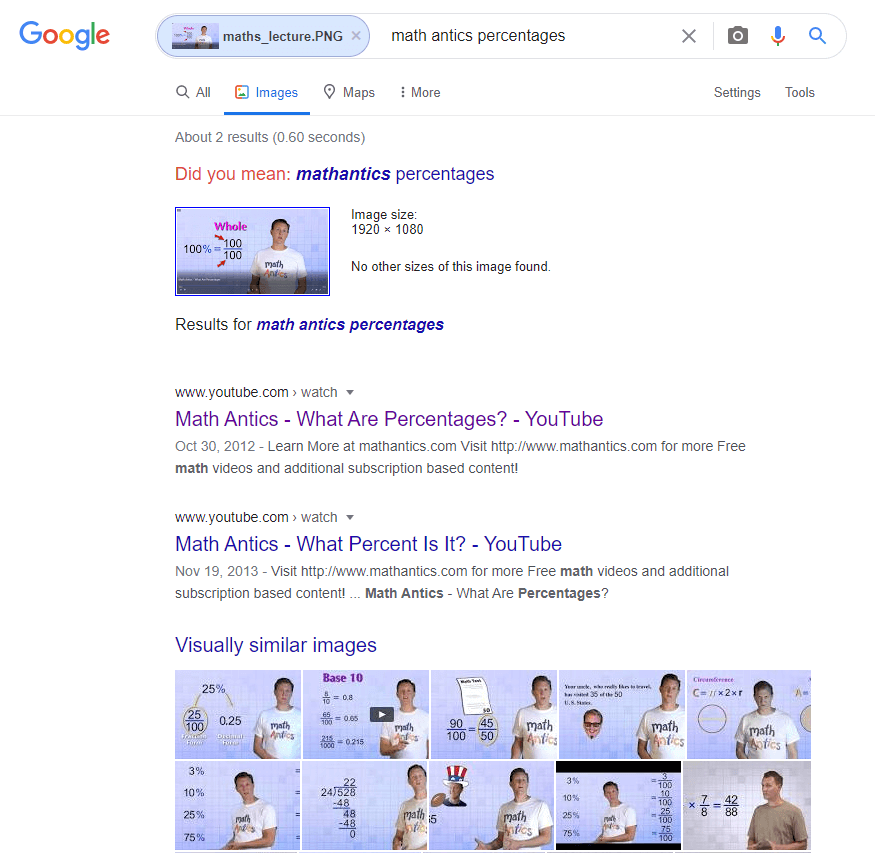 Review
Review
Google immediately directed me to the exact video on YouTube. It also gave me a related video that considers percentages too.
As you can see, with just a few steps, I was able to find the exact match of the video online by just uploading a frame from a video and adding just one keyword to the results. It also gave me the ability to view similar images which directed me to other lecture videos that were related.
2. Reverse Video Search using Online Services
Google isn’t the only service that provides the ability to do video reverse search. There are a number of reverse image searches that can offer the same ability. They also use multiple image search engines which will give you a wider dataset to search from. Some of these services are not free but most of them offer some free features and trial periods.
Berify
Focuses on finding stolen images and video searches
Berify strives to find any stolen images and videos that could have been copyrighted and uploaded online. The process is not as fast as Google but it manages to find a good number of matches.
What’s different about Berify is that it uses its own proprietary solution and images are matched against a number of image search engines such as Google, Bing, Yandex and others. This gives you as mentioned before a comprehensive data range from where to search from.
Berify also allows upload from multiple social media sites as well as sitemaps, and any other website direct links.
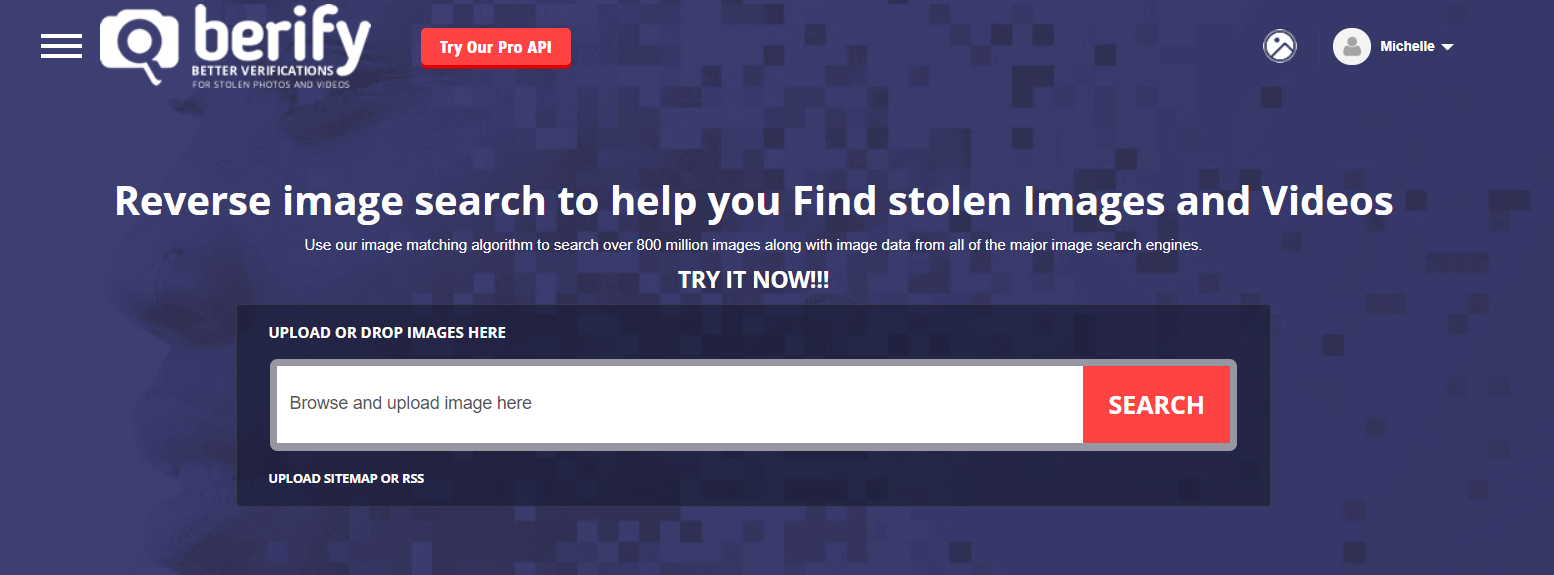
Steps on how to perform reverse video search in Berify
- Use the same process as above to take a snapshot of the video using either Windows or Mac.
- Visit berify.com and upload image inside the search bar.
- Click on Search and wait for results. Results will take a while but it will be saved in the dashboard for later retrieval.
Review
I added the same video frame as I used in Google and I got a number of results. It found the exact match of the video and also found similar matches.
A great feature is that it automatically saves your searches inside a dashboard. The similarity matches take quite a long time to process but you can always return back to the dashboard to check out the results later.
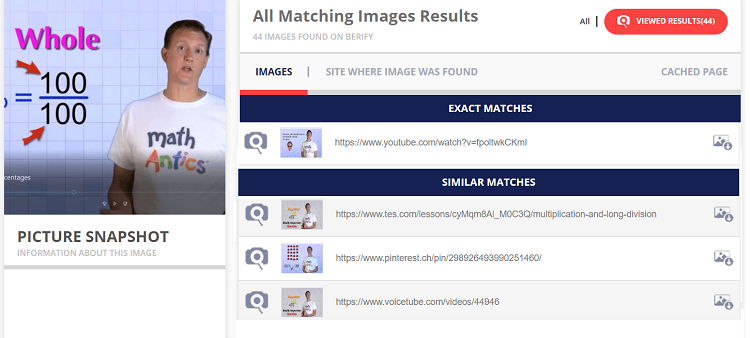
Apart from this, you can customize the search frequency of the images searched to keep ensuring that the video has not been copyrighted. Tags can also be added to get more refined results.
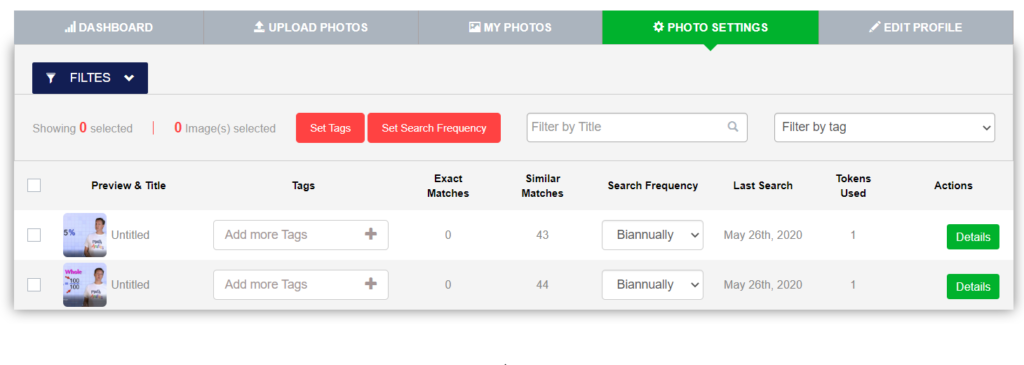
TinEye
TinEye specialises in image search and recognition. It uses computer vision, pattern recognition, neural networks and machine learning to be able to predict matches with images. TinEye is used by millions of companies from different industries.
Steps on how to perform a reverse video search in TinEye
- Perform previous steps as presented above to take a snapshot of the video on Windows or MAC.
- Visit tinyeye.com. Click on the upload button to upload the video frame to the search engine. You can also paste or enter a direct image URL to the search bar.
- If you require further filters, you can filter by a specific domain or choose a certain collection.
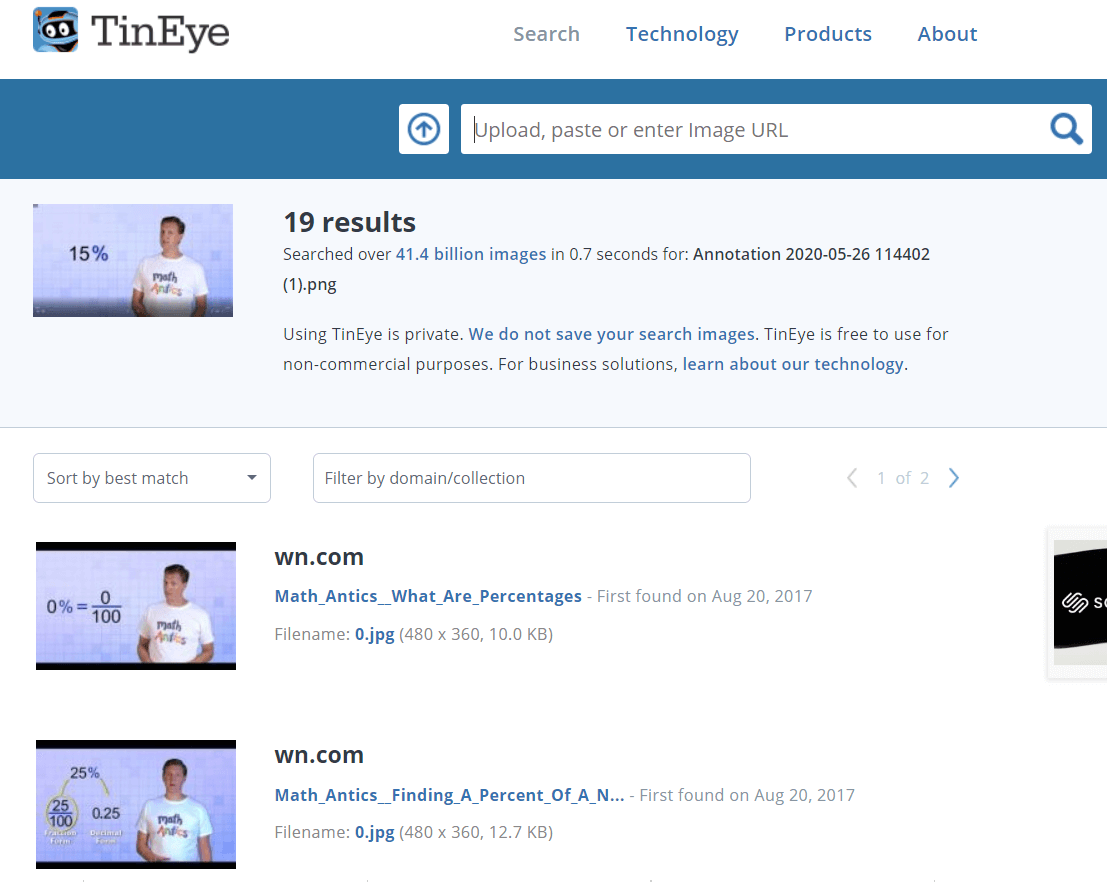
Review
I decided to put the AI expertise statement to the test. I uploaded several frames of the video to TinyEye. The exact video I expected was matched with every search. The results were retrieved relatively fast when compared to Berify that needed a dashboard to retrieve results later.
TinEye has the added benefit of being a private search engine. It states that none of the searches is saved and ensures privacy.
Shutterstock
Boasting about 1 billion images and videos and having contributions from more than a million users, it is no wonder that Shutterstock is one of the most widely used services for bloggers.
Unlike the other services, it contains a section specifically for videos. This means that the data set is refined and can help you filter out any other form of media in the results. Shutterstock makes use of neural networks to analyze video clips and identify their characteristics. It then uses these measurements to match their patterns with the uploaded image.
Steps on how to perform a reverse video search in Shutterstock
- Perform previous steps as presented above to take a snapshot of the video on Windows or MAC.
- Go to shutterstock.com. The link will direct you to the footage section. As seen below, you can drag or upload the image to the dashboard panel.
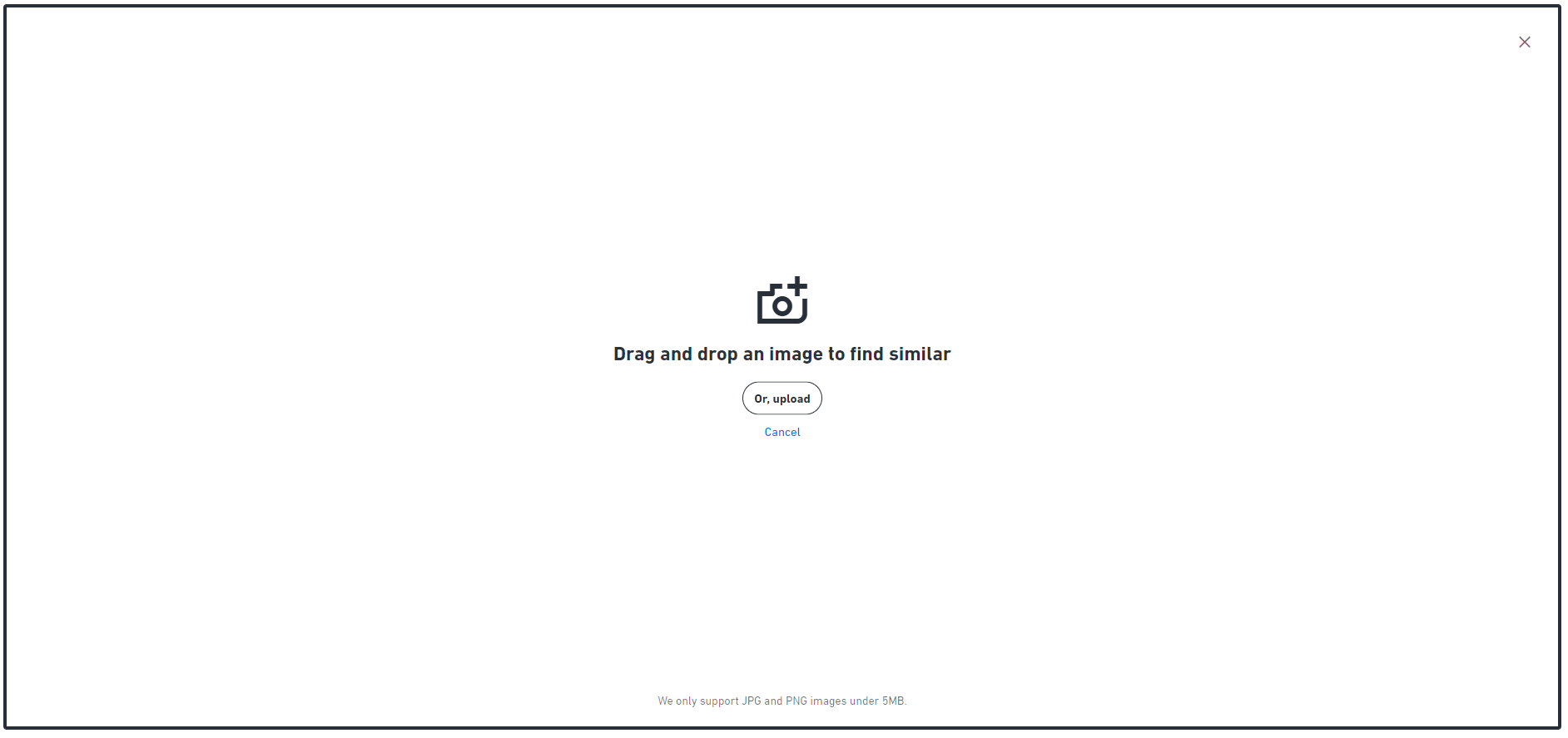
Review
Immediately, Shutterstock will show you a number of videos that match your video clip from several collections added by contributors. The search results also show a number of suggested tags that can be chosen to further refine the search if you still haven’t matched your video.
The downside of this is that the subscription for video search costs you a hefty €139 per month. If you are not interested in applying for subscriptions, you can pay €230 for 5 SD Clips. So unless you are serious about searching and retrieval of videos, it is best to stick to other free services.

TECXIPIO
If you are looking into automating the time-consuming steps of searching for videos by providing clips, TECXIPIO Reverse Video Search API is your answer. It uses a powerful video reverse search software that compares the fingerprints of a great number of videos and identifies matches even with highly modified and low-quality videos.
In comparison with the other services, this one actually takes a video as input and processes all the clips inside it. It supports MP4, Matroska, WebM and AVI. They are also very fast at producing results using high-end algorithms and caching mechanisms.
TECXIPIO Architecture design
- Videos are uploaded and fingerprints are generated and saved to their cloud storage.
- The fingerprints are matched against their cloud database.
- API returns detailed results for recognised matches.
If you are interested in reading up further on their API documentation, click here.
Used of Reverse Video Search
Before I begin, let me explain how Reverse Video search can help you:
1. Copyright checking and video matching
If you are concerned that your produced video may have been shared online, violating license agreements, this tool could help you check for this.
Some of these services prove to be powerful enough to match the exact video online. If you have a video and you wish to find its online location, then this is your best bet.
2. Location Recognition
This feature is actually very useful for videographers and video editors. If you produced a video in a certain location but you are missing a few minutes of clips, then reverse image search can help you find clips matching your location or similar features from the location.
3. Similarities
Reverse video search can assist in finding similar footage featuring certain characteristics such as lighting and temperature, specific video shot-types such as long-shot or full-shot, and other associations.
4. Object recognition
This feature is useful if you are looking to discover what a certain object is inside your video. For example, you need to know the name of a certain plant or the classification of an animal inside your video. Reverse video search is capable of analyzing and detecting objects inside the video. It identifies different colours, shapes and certain objects inside your image and matches it against their data set of videos.
Final thoughts and considerations
Reverse video search may not be available except for services like TECXIPIO through API, but a few tricks will get you amazing results. Just by taking a clip from a video, these tools prove to be capable of finding exact matches and similarities to videos available online. One does not need to process the whole video in order to do this.
So, whatever service you decide to use, all will give you relatively accurate results. The different results will depend on the dataset collection available and the machine learning techniques used to analyse and detect similarities.
Only, which one should you choose? I recommend you try them all out and see for yourself which results are most accurate. This is because the video clip you upload might give more favourable results in one tool compared to another as each tool has its own unique dataset collection.
Overall, Reverse video search can give you better results than searching for videos using keywords. The algorithms used by these services can guarantee better matches especially if the videos you are looking for aren’t tagged.
References
Sample screen shots were grabbed from you tube videos from the Math Entics Youtube Channel.

